How to avail the offer
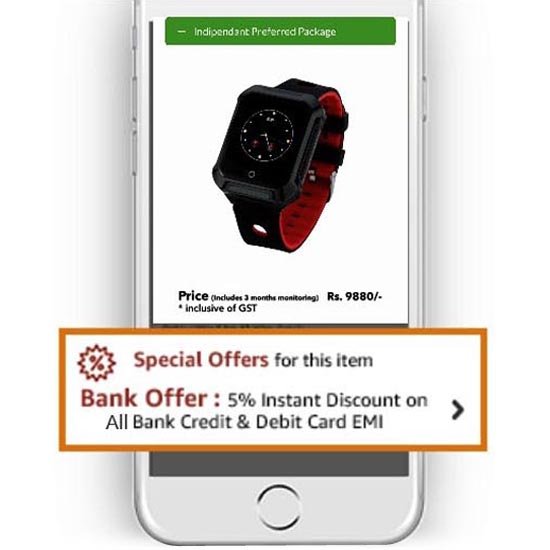
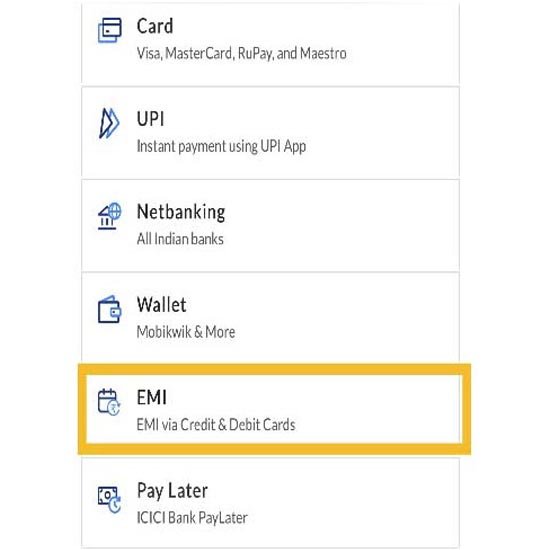
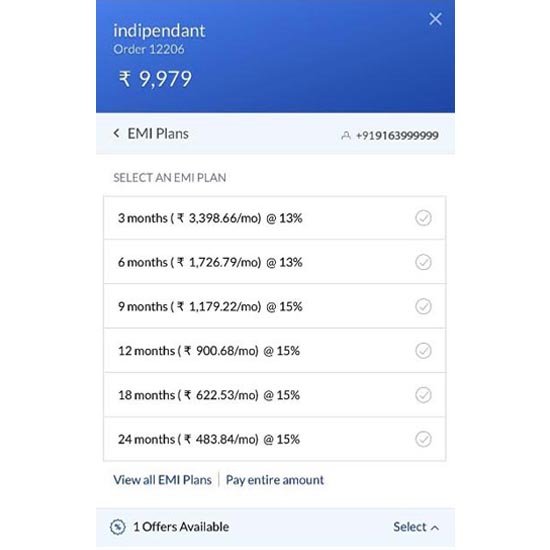

Place Order on
A faster way to call for help from your IndiPendant V3 smart watch. (Plus, monthly service)
Just one press and you’ll be connected through the IndiPendant V3 app on your smartphone to our 5Star Urgent Response Service for emergencies big or small. And with its sleek design, no one will even know you’re wearing a medical alert device.
| SKU | 98012159003 |
| Return Policy | 3 to 5 Business Days Return in case of Manufacturing Defects The product you return must be unused and in the original condition with all the tags and receipts |
| Brand | IndiPendant V3 |
| Product Weight | <60g |
| Color | Black |
How to use IndiPendant V3 – GPS Smartwatch with BP monitor, Fall sensor, Cell phone
1. Device Charging: Note: For the first time use, please fully charge the battery for around 3 hours.
A) Using the USB connection terminal connect to the designated AC power source (USB/AC adaptor).
B) Connect the Magnetic connection terminal to the charging interface of the device.
2. Turning the device on/off.
A) Turn on: press the side button (ON/CALL) for 1 second, the LEDs will flash rapidly once, and then the device is turned on.
B) Turn off: press and hold the side button (ON/CALL) and SOS button together for 1 second until the LEDs off.
Note: In order to get an initial location and locate on the satellites more easier, please use outdoors or near a window.
3. Trigger SOS alarm
Press and hold the SOS button for 3 seconds until the device vibrates, and then yellow light will start to flash rapidly to confirm the request. After that, an SOS
Alarm “Help me! SOS!” will be sent to all authorized phone numbers by text message and to the platform by GPRS. It will also dial the 5 authorized numbers in
sequence. If the tracker fails to connect to the first number, it will call the second number after delay of 10 seconds. (In this time, user can prevent a possible
false alarm by pressing SOS button). In case the second number fails to be connected as well, the system will connect to the third number etc. Between each
call, it will have 10 seconds delay, user can press SOS button to stop to call next number.
4. Making Telephone Calls
To make a call, press and hold the side button for 3 seconds and you will hear a beep. The yellow light will flash rapidly to confirm the request, and then it will
dial the first authorized number default or dial the setting number. To end the call, press the SOS button.
Benefits of IndiPendant V3 – GPS Smartwatch with BP monitor, Fall sensor, Cell phone
Available real-time tracking modes
Has a call function – Maximum 5 contact numbers can be set, only the phone numbers in whitelist can call this watch
SOS emergency call – If you have set up the family number (SOS number, maximum two), the smartwatch will dial the family number when you long press the power/ SOS button
Has a fall detection alarm, so that if the watch detects any kind of ‘fall’, it will issue an alert
FAQ’s
1. Is it equipped with a GPS function?
Yes, the GPS function allows you to track the location of the wearer using your smartphone.
2. Can you measure heart rate and blood pressure levels?
No, you can’t measure heart rate and blood pressure levels.
3. Does it have a battery?
Yes, it has a long lasting in-built Lithium battery.
4. What is the required power supply?
The power supply required is 220 VA.
5. Does it support 3G and 4G network?
Yes, It supports 3G network.
6. What is the battery capacity?
It is an 800mAh.
7. How many numbers can be added to the whitelist?
Maximum 5 contact numbers can be set, only the phone numbers in whitelist can call this watch.
8. How does the SOS emergency call function?
If you have set up the family number (SOS number, maximum two), the smartwatch will dial the family number when you long press the power/ SOS button. If the first number answers, it will not dial the second number. If the first family number does not answer, it will dial the second number automatically.



